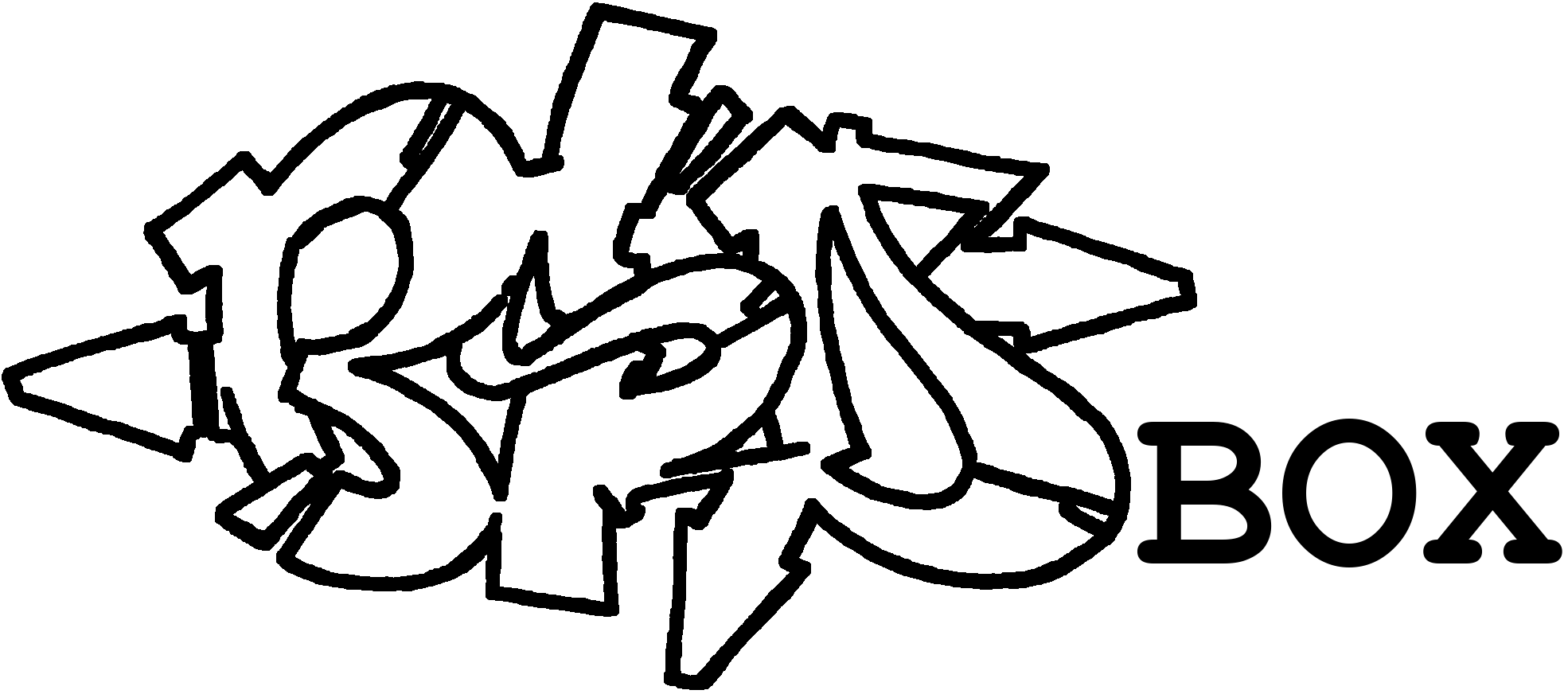Extra part: First steps
Precondition
- FreshRSS from the first part is installed and ready
Last updated:
- 07.09.2024: Initiales Dokument
Sources
Adding RSS feeds is easy, finding the right sources is sometimes not. Surprisingly, almost all large sites, blogs or software projects offer an RSS feed, but it is not so prominently placed that you can find it directly. The search engine of choice can help, e.g. with 'page name rss' you will often find what you are looking for. A selection, because it is still a good idea to offer one:
- Der Spiegel | RSS
- Tagesschau | RSS
- heise online News | RSS
- Golem IT News | RSS
- Caschys Blog | RSS
- Digisaurier | RSS
- Byte-sized | RSS
- Tarnkappe IT News | RSS
- BILDblog | RSS
- Netzpolitik | RSS
- Fefe | RSS
Tip: You can even use it to monitor YouTube channels for new features
These RSS addresses can be added at the top left on the plus symbol next to 'Subscriber management'.
The latter has the advantage, especially at the beginning, that the corresponding categories can be created and managed at the same time.
Filters
One of the most practical functions are the filters. Because, hand on heart, not every news item wants to be read or sponsored Plus articles behind a paywall don't even need to be visited. These can be easily marked as read. Almost like a spam filter for emails. This can be set individually for each feed source
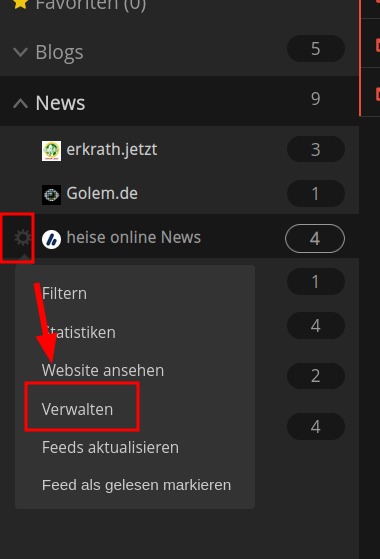
In this simple example, we filter out the 'heise+', 'heise-Angebot' and 'TechStage' articles from 'heise online News'.
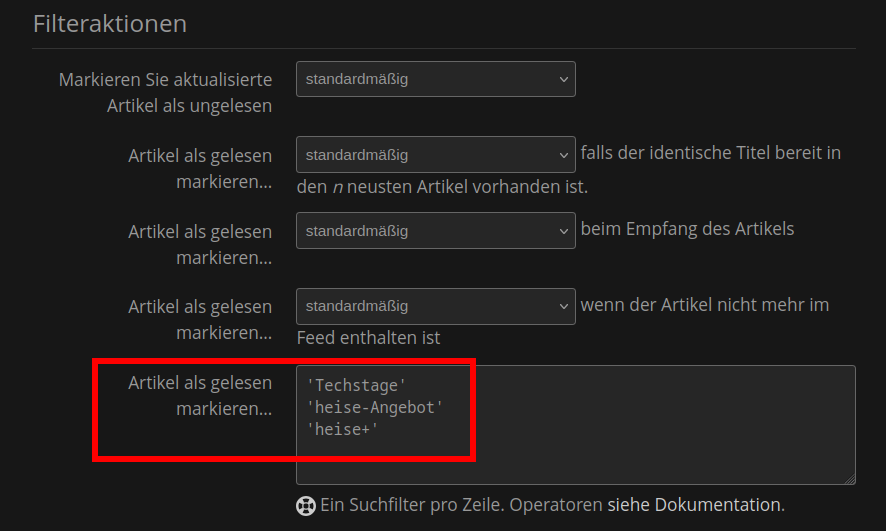
Important: The filter only works for new articles, not for existing ones.
Favorites
You don't always have time to read an article right away and want to catch up on it later.
For this purpose, individual articles can be "bookmarked" and listed under "Favorites".
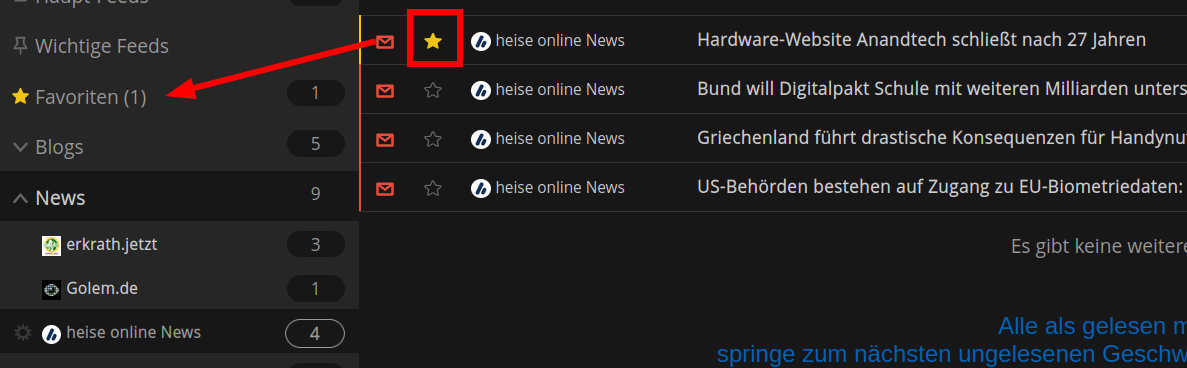
Voilá