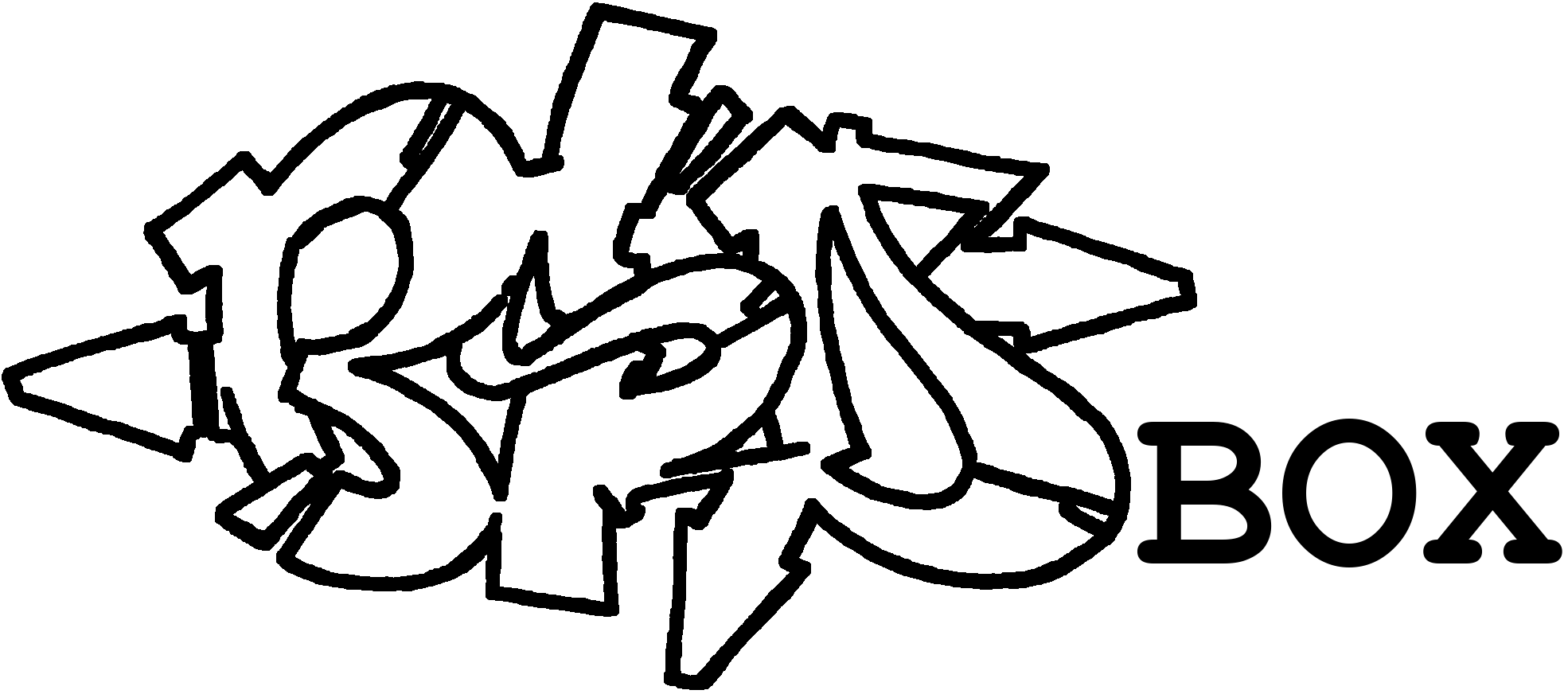Introduction
The sh shell is all well and good, but anyone who works a lot with the console will miss a lot. In particular, a proper autocomplete and a meaningful history make daily life much easier. The z-shell is a good basis, but with the package ohmyzsh it's even more fun. The zsh and ohmyzsh are quickly installed after adapting the package source with pkg install -y zsh ohmyzsh.
NEW: For the very impatient I have a console only section. There are only commands, no explanations.
Last update:
- 01.12.2024: Small corrections
- 16.11.2024: Initial document.
With chsh -s zsh USERNAME the zsh can be assigned to another user as a shell. chsh -s zsh itself.
A supplied configuration is already well equipped and copied to your own user directory with cp /usr/local/share/ohmyzsh/templates/zshrc.zsh-template ~/.zshrc. This becomes active at the next login or by typing zsh.
The autocomplete function provides exciting simplifications
- Commands and their options with {TAB}
- History with up/down arrow, also filtered by the first characters
➜ ~ pkg in{TAB}
info -- display information about installed packages
install -- install packages from remote package repositories
➜ ~ pkg delete lib{TAB}
libevent-2.1.12 libffi-3.4.6 libiconv-1.17_1
➜ ~ cd /usr/local/{TAB}
lib/ lib32/ libdata/ libexec/ local/
Console
Voilá